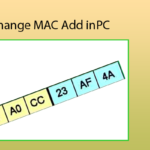How to Schedule Whatsapp Messages on Android
Hello readers in this post i will show you how to perform this task with out the need to root your android device. I will be also sharing with you two cool interesting way on scheduling WhatsApp Messages on Your Android Smartphone. I have choosen two applications that will accomplish this task schedule whatsapp message on Android. Follow the guildlines i have stated below to know the best of the two apps you will prefer that will work for you.
Many of you will like to know that you can schedule your WhatsApp message to address them later by just setting the timing to send the message. In this post, I will tell you the process to do so. Whatsapp is an enormous messaging network and is very much prominent worldwide.
You can really do this by just simple and easy steps. In this method, you will set the timing to send the message from WhatsApp using and the other app. And that app will transmit that message from WhatsApp at the timing you just have set. So just follow the subsequent steps to Schedule WhatsApp Messages on Android.
Schedule WhatsApp Messages using scheduler for whastapp
The Scheduler for WhatsApp application is a tool used to automatically send WhatsApp as per your needs. If you are the kind of one who may forgets to wish your best friends on special occasions may birthday or anniversary or want to send a good night good, morning messages every day to loved ones, then this WhatsApp scheduler is a good application that suits your wish. You can schedule future messages to anyone at any desired time. You only need to select the contact, write the message and select the day and time on which you want the message to be sent to the person or friend involved. Lets have a glimpse of some of the features of WhatsApp scheduler before you use it.
- You can Schedule WhatsApp messages the way you want with repeated options yearly, monthly, weekly, daily.
- Messages that are sent are added to the proper conversation threads of WhatsApp
- Users can check their status,modify and delete all scheduled future WhatsApp messages.
- you do not need to root phone. It works for non Rooted phones also.
- It has backup functionality to send SMS if the application fails.
Note: If WhatsApp Scheduler crashed due to any reason, it is needful you turn off accessibility settings manually and then turn it on again. This will solve your problem.
Step 1. First of all, you need to download Scheduler for WhatsApp application on your android device.
Step 2. Once installed, open the app it will ask you to enable Accessibility settings to schedule messages. Simply tap on “OK”
Step 3. Now there you need to tap on the “+” to create a schedule.
Step 4. Now you can “Select Recipient”, “Select Time”, “and Select Frequency” and at last enter the message to create a schedule.
Step 5. Once you have created you can see the Scheduled task on the home screen.
That’s it! It works without root and by far the easiest way to send messages.
Schedule WhatsApp Messages using SQEDit Scheduling App
SQEDit is a free and scheduling application to use that lets you schedule text messages, send emails later, schedule posts, schedule WhatsApp messages, and set call reminders. It is a 5-in-1 Whatsapp scheduler, SMS scheduler, Post scheduler, Call scheduler, & Email scheduler. This top- rated Android scheduling app acts like your personal virtual assistant. conveniently handles all your communication, in one simple place. Some of the features of SQEDIT include-
- SQEDIT scheduling application Schedule posts, text messages, and emails to be sent later automatically. Save countless hours lost in tedious back-and-forth messaging each day.
- SQEDIT scheduling application also all your communication so it runs smoothly. Calmly breeze through your day not worrying about sending message reminders or last- minute phone calls.
- SQEDIT scheduling application can also Structure, schedule & plan all your communication down to a T. No more sweeping in an ocean of unwelcomed phone-calls, emails, and messages.
- It makes produtivity fast
- All your communication needs handled. Tackle your top priorities with laser-like focus with a fully-free whatsapp, post, and SMS scheduler.
- Automate Your Communication: Swift, automated communication makes everything fall into place like clockwork. Relax as your sail through your day, having already planned it yesterday.
- Set Reminders for Schedule WhatsApp messages, automatic emails, and call reminders to be sent personally.
Step 1. First of all download and install SQEDit – Auto Scheduling App on your Android smartphone.
Step 2. Now launch the app and you will see the screen. Here you need to create an account. You can even sign in with your Facebook account.
Step 3. Now you will see the screen like below. Here you need to tap on “WhatsApp” to
Step 4. Now you need to grant it the permission to access your contacts. Simply tap on “Allow” to continue.
Step 5. Here you need to set the message date and time to schedule the WhatsApp message.
Step 6. Once set, you will get a notification like this before few seconds of the scheduled timing. You need to tap on the “Send” button.
Step 7. Now you need to choose the contact to whom you want to send.
Hope this post will now help you to schedule whatsapp messages be it birthday wishes, reminders, or even regular greetings to love ones. There are many other application on the internet or google play store that can perform the schedule WhatsApp messages for you free and convinient with out the need to root (brick the warranty of your phone). Note that it is best you download apps from the google play store after you maust have googled to get the choice of the app you will want. One cool thing about whatsapp is that they update their app frequently, so some i fyou have the latest version some of the features here is just so easy to implemet with you needing to tweak anything.
That’s it! You are done, this is how you can schedule Whatsapp message on your Android Phone using any of the two applications stated above.